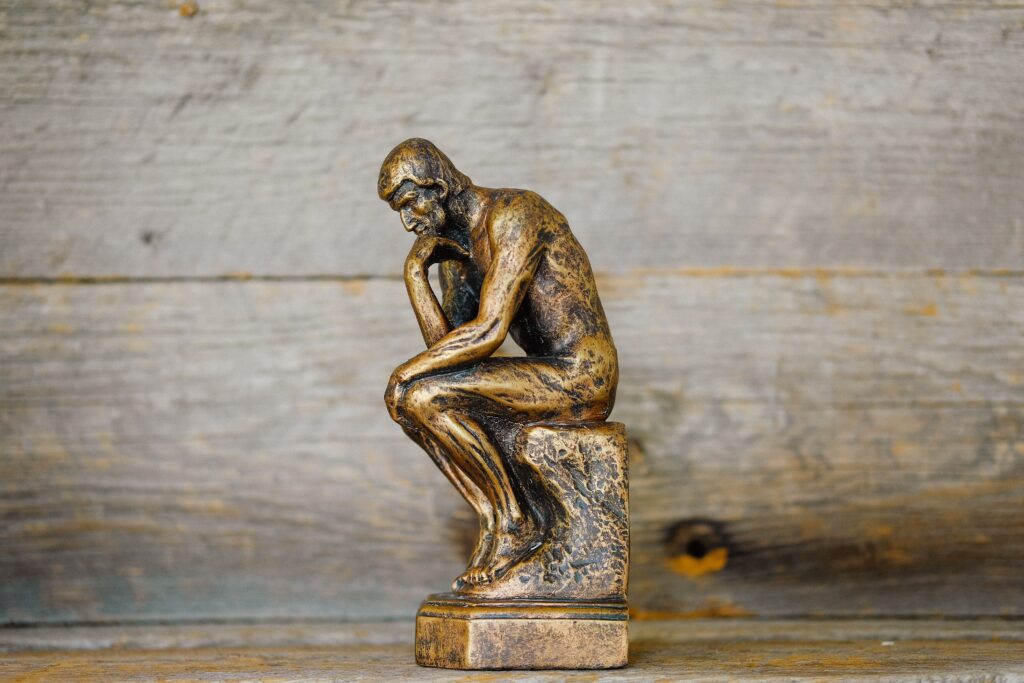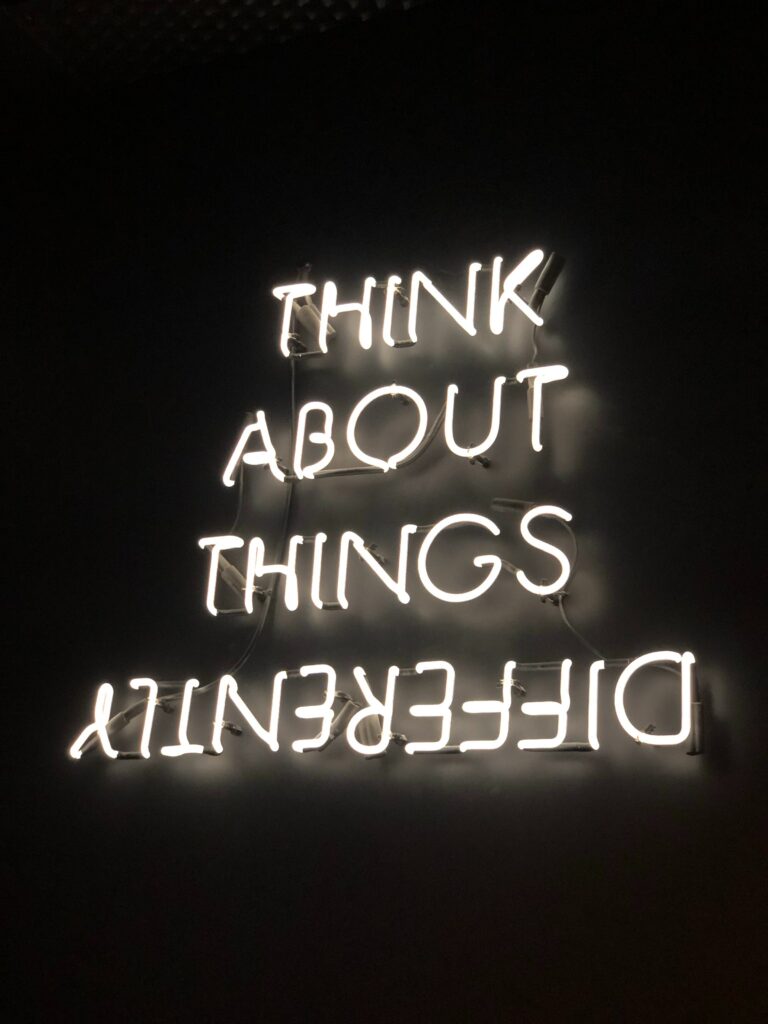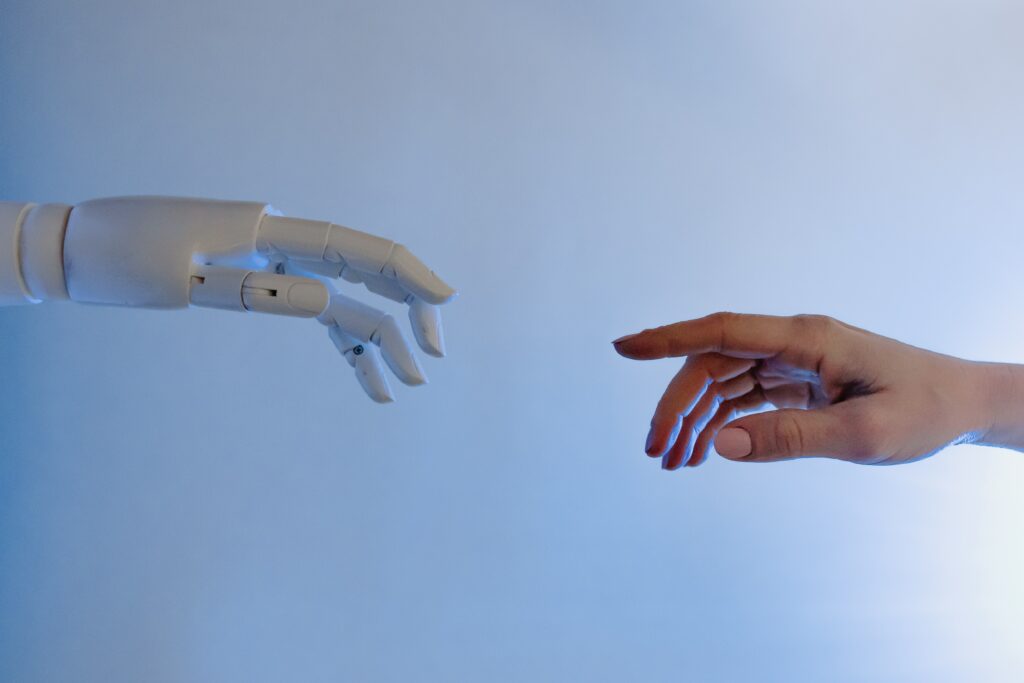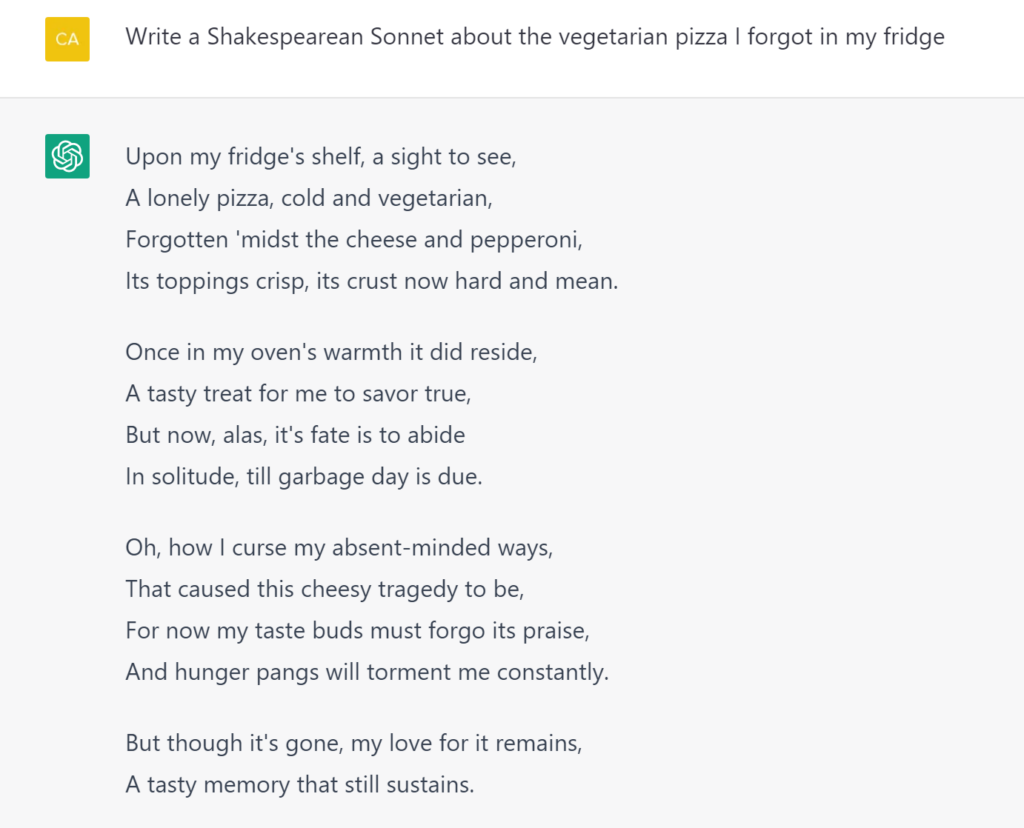This week was all about multimedia learning theory and screencasting. Multimedia learning theory is, in essence, the idea multimedia (aka media that uses both images and words) promotes greater retention of information than viewing media that uses only images or words. The term screencasting, then, refers to a video recording that is taken of your own computer screen or web browser. Screencasting is one way in which teachers can engage learners via multimedia learning theory. There is greater nuance to the applications and caveats of each, but for the sake of simplicity, I will offer the video links above for those who are interested in a more comprehensive explanation of both.
For an example of how screencasting might be used to teach learners how to navigate a website, please check out my video below, which shows viewers how to use some of the advanced search features on my favorite knitting website, Ravelry:
I can see there being many applications for screencasting in education, particularly in upper elementary and middle school, where students begin working more with technology. Screen casting could be used to offer the class a quick introduction to key features of a new website (like in my example video above), or to showcase a key skill that students need to learn for an upcoming assignment.
One of the fantastic things about screencasts is their replayability. During lab time, or even at home, students are able to review screencasts to ensure comprehension of content. This could be particularly helpful for ELL students, or learners who have less confidence and experience using digital technologies.

Possible drawbacks of screen sharing might occur when teachers overload students with too much information in a short amount of time (cognitive overload), or if they include a small video of themselves talking in the bottom corner of the screencast (which may distract learners from the key content being shared).

I could also see myself using digital media software (like video editing or screencasting) as an assignment for my students. Considering that digital videos are increasingly being used in educational, recreational, and home spaces alike, I think that teaching students how to create content themselves (alongside how to search for, as well as how to critically consume, assess and respond to online videos) is of growing importance. The cross-curricular possibilities are very appealing; students could create a video showcasing their latest science project, summing up its importance, and detailing its possible community impacts. These videos could all be watched as a class at the end of a unit. The ideas are endless!