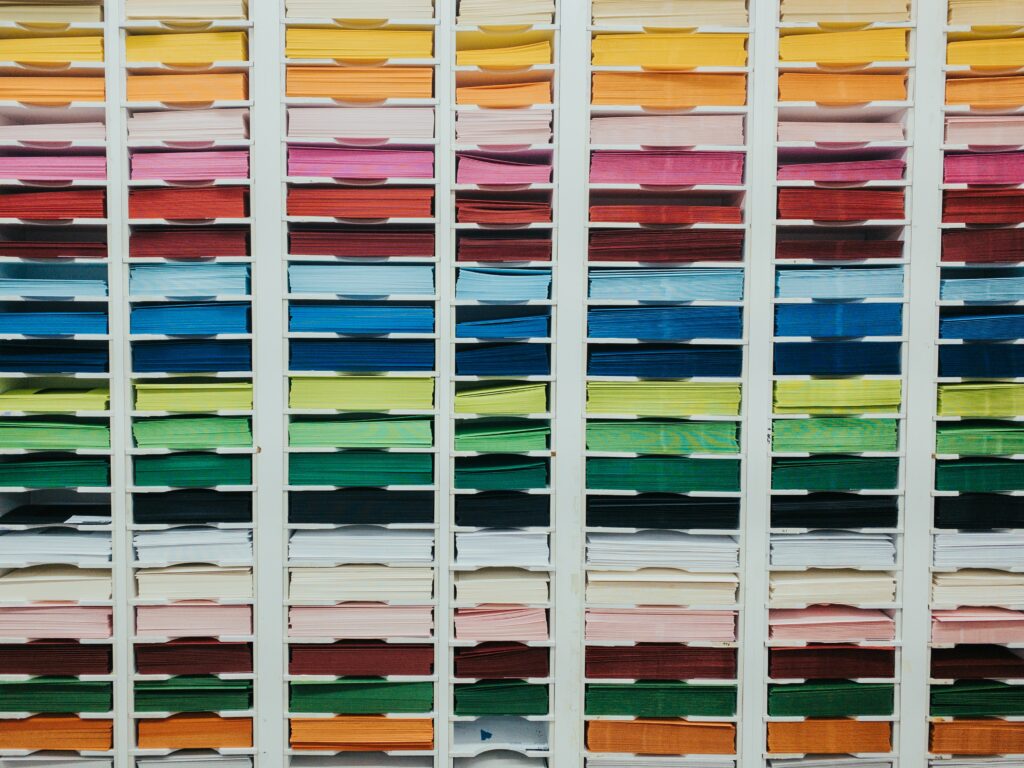
Drowning in Data
This week is all about organization. Now that I am deep in the process of research and revision, I’ve found that it is getting increasingly difficult to organize all the relevant information in a way that is clear and coherent. As I will soon be querying publications, it will be important for me to also keep track of which publications accept simultaneous submissions, the date that I’ve submitted each piece, and whether each piece receives an acceptance or rejection.
Considering all these moving pieces, I decided that a google spreadsheet was the right software for the job.
Getting in Deep with Google Spreadsheets
Here is a quick screenshot of the google spreadsheet that I created:
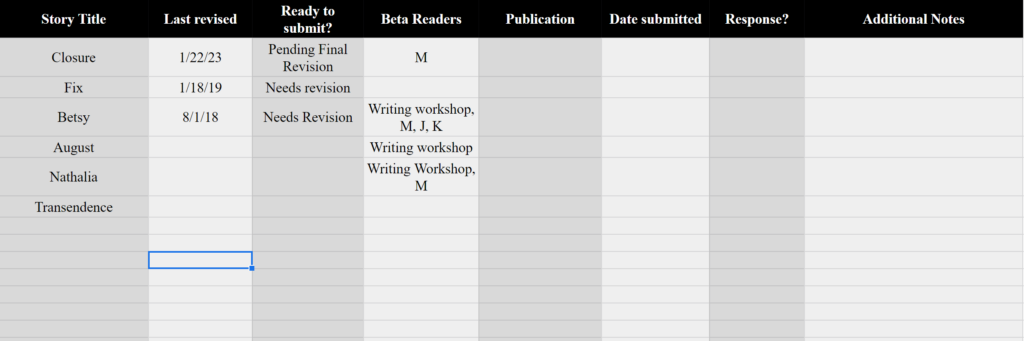
The above is the result of several hours of tinkering and research. I fell down a small rabbit hole regarding conditional formatting in google spreadsheets, and I found this website post and this video helpful for my specific purposes.
In the end, I used conditional formatting to use color to indicate whether any given piece is “PENDING RESPONSE,” “ACCEPTED,” or “REJECTED.” Take a look at the screencast GIF below for a better understanding of how this works in practice:
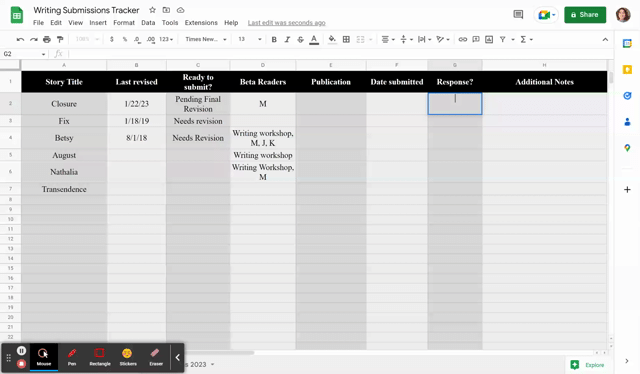
I personally like having each row color-coded; this way, I tell what stage each creative work is at within the submission process from a single glance.
My spreadsheet looks quite bare at the moment, but I will be adding in the rest of my works and publications I am interested in the coming week(s).

Leave a Reply
You must be logged in to post a comment.